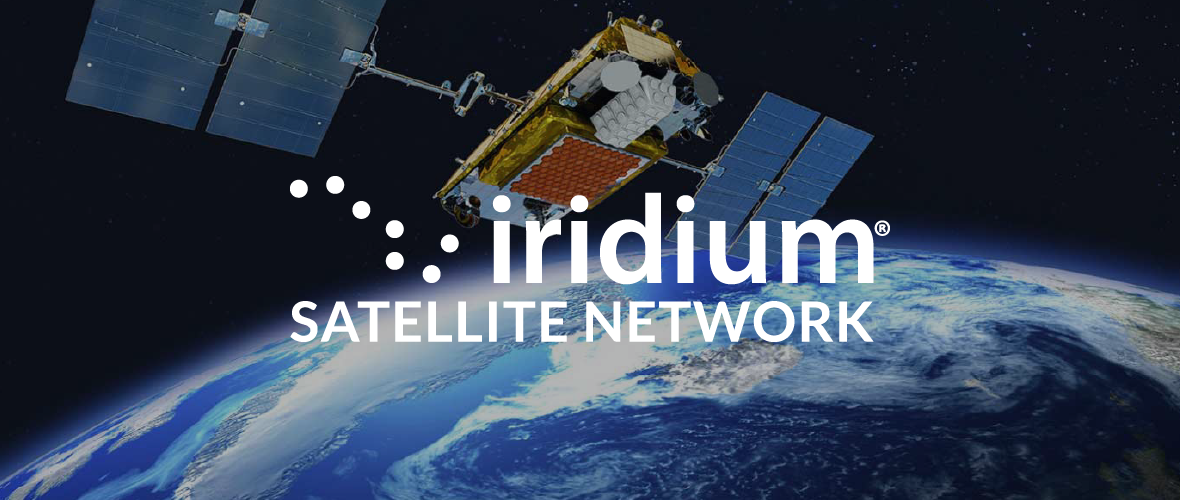Iridium Next
On January 14, 2017, Iridium Communications successfully launched the first ten Iridium NEXT satellites. It is the company’s second-generation satellite constellation that will be replacing the existing 66 Low-Earth Orbit (LEO) satellites spanning the entire globe. Iridium NEXT will continue to provide ground-breaking and powerful performance.
Watch the Iridium NEXT video playlist
About Iridium Next (download brochure)
Iridium Satellite Constellation – The Global Network (download brochure)
Watch the Iridium NEXT Constallation
https://www.iridium.com/network/iridium-next/
Iridium Services Overview

Iridium is the only truly global satellite network offering unmatched communications, performance and reliability advantages. It consists of a large group of 66 low earth orbiting (LEO) satellites providing voice and data coverage to satellite phones and integrated transceivers globally.
SatPhone Shop allows users to access Iridium voice, data and SMS along with other specialised packet data services through our Telstra dealership.
Here is a great video that shows how easy it is to place a call using an Iridium handset. The handset shown in this video is the Iridium Extreme 9575, the call could just have easily been made with the alternative handset the Iridium 9555.
Great reasons for using an Iridium Satellite solution

Coverage
Iridium satellites cover Australia and its surrounding waters along with the rest of the world. As long as you can get a clear line of sight to the satellite you can place a call. This means you are not dependent on GSM/3G mobile coverage and can communicate regardless of your location.

Reception
The Iridium constellation utilises 66 low orbiting satellites positioned around the globe. Their overlapping and fast moving spot beams reduces the possibility of signal blockage from nearby structures. Eg: If a tree or building is blocking your line of sight to the satellites, there is a good chance of service becoming available as the satellites move accross the sky.
Low orbiting satellites mean shorter transmission paths, stronger signals, smaller antennas.

Audio Quality
Lower end-to-end latency for satellite voice and data traffic. This means when talking there is typically less than half a second delay which is great.

Iridium Data
Short Burst Data
The Iridium Short Burst Data (SBD), a data service, enables value-added applications to send and receive short data transactions of less than 2 KB in periodic time intervals efficiently. It is ideal for remote monitoring applications used for asset tracking, remote telemetry, and pipeline monitoring.
The maximum length of Mobile-Originated SBD message is 1960 bytes, the maximum for Mobile-Terminated SBD messages is 1890 bytes when using a LBT based Iridium transceiver. Global network latency for the delivery of messages ranges from 5 seconds for short messages to 20 seconds for longer ones.
Service Details
Iridium Short Burst Data Service (SBD) is a service designed for applications to send data messages of a smaller size or with greater frequency than is economically possible with circuit switched data services. The Iridium satellite network enables SBD to be offered on a global basis through a single network point of presence. SBD is intended for integration into vertical market applications in industries such as Oil & Gas, Rail, Maritime, Aeronautical, Utilities and Government/Military.
Remote Applications send Mobile Originated SBD (MO-SBD) messages by using an Iridium L-Band Transceiver (LBT) or SBD 9602N /9603N Module. The application microcontroller or microprocessor communicates with the Iridium LBT / Module via AT commands over an RS232 or USB connection. Once the application loads the message into the Iridium device and instructs the device to send the message, the message traverses the Iridium satellite network utilizing inter-satellite links to reach the Iridium Gateway. From there the message is transferred to the Internet and onto a Value Added Reseller's host computer system. Here the message is stored in a database for further data processing.
Mobile Terminated SBD (MT-SBD) messages are sent to the Iridium Gateway via the Internet from the end users PC. The maximum length of a MO-SBD message is 1960 bytes. The maximum length of a MT-SBD message is 1890 bytes. If using either the 9602N / 9603N SBD modules then the Maximum MO msg is 340bytes and MT msg is 270 bytes. Global network transmit latency for delivery of messages ranges from 5 seconds for messages of 70 bytes to approximately 20 seconds for maximum length messages. (Additional latency may occur across the Internet).
Typical applications include:
- Flight following for aircraft and helicopters
- Tracking and messaging for maritime vessels
- Tracking of mobile assets such as trucks and heavy equipment
- Monitoring of equipment on oil and gas pipelines
- Monitoring of equipment of water, gas and electric utility distribution
Basic architecture illustrated below:
Circuit Switch
Dial up / Circuit Switched Data Iridium Dial-Up Data
Service is an asynchronous, circuit switched, 2400bps, bi-directional service. Circuit Switched Data allows dial-Up services just as you would use the modem on your computer. In essence, your terminal appears as an external modem to your computer. You will be able to use Dial-Up Data service just as you would use the modem on your computer to dial a call through the public switched telephone network (PSTN). The only differences include the dialled telephone number must conform to the international dialling pattern used by Iridium, and you will use your Iridium phone as the data modem. In essence, your Iridium phone appears as an external modem to your computer.
To use Dial-Up Data Service, you must connect a PC to an Iridium terminal, use a Subscriber Identity Module (SIM) card that is provisioned for data, and install the modem driver on your computer (provided on the Iridium World Data Services CD). You will then be able to use standard software applications (e.g., Microsoft Dial-Up Networking) to initiate data calls with Dial-Up Data Service. You are probably familiar with using your computer and its modem to perform dial-up data applications across the PSTN. Most computers have an internal modem that connects to your telephone line. On your computer, you configure a dial-up networking connection. As part of that connection, you identify which modem to use and the phone number to dial. Then, in dial-up networking you enter your user name and password to access your ISP, and you initiate the connection. Your modem dials into and connects to another modem at your ISP. Once connected and a session has been established, you can check your email and browse the Internet.
Iridium Dial-Up Data Service functions in much the same way. From the perspective of your computer, the Iridium phone is an external modem. On your computer, you will configure a dial- up networking connection. As part of that connection, you will identify the modem associated with the Iridium handset and the phone number to dial. Then, in dial-up networking you will enter your user name and password to access your ISP and you will initiate the connection. Your handset will dial and initiate a connection with the Iridium gateway through the Iridium satellite constellation. This connection setup is similar to how a voice call is established, except a data connection is requested. Since your Iridium handset is requesting to establish a data connection, the switch at the gateway will route the call through a modem. The modem at the Iridium gateway will then dials into and connect to another modem at your ISP. Once connected, and a session has been established, you can check your email and browse the Internet just like you would across the PSTN.
Applications for this type of service include:
- Connecting monitoring equipment to central data collection systems
- Continuous real time transfer of data
- Dialling into an Internet Service Provider
- Dialling into a LAN (Local Area Network)
SMS
Short Message Service enables the ability to send and receive upto 160 alphanumeric characters, in a single message. The SMS service over the Iridium network is the same as that you would expect from typical GSM cellular networks, providing the flexibility to originate, reply, forward, store and delete messages as you choose. Once your Iridium device registers on the network, your new messages will be sent directly to your terminal handset. Key features include:
Key features include:
Two-way global text messaging
- Send to and receive from other Iridium subscribers
- Send to and receive from email addresses.
- Send to and receive from cellular subscribers (Selected Service providers)
- 160 alphanumeric characters per message
- Messages will be stored until delivered (up to 8 days)
Specific applications may include: Short Message Service can be supported on various terminal devices, including the Intelligent Handset, Computer Terminal, and Handheld Device such as Windows CE or Palm terminal.
Direct Internet
Direct Internet is a service that increases the throughput of email, web and FTP applications over the Iridium network. Direct Internet Data Service provides connectivity rom a PC, through your Iridium terminal, directly to the Internet through dedicated servers at the Iridium gateway. This service utilizes transparent compression, resulting in effective throughput data rates higher than the 2.4 Kbps service that Iridium's data service operates at. The actual throughput will depend on the content being transferred and the protocol used. (Graphics and images will result in lower overall throughput; text will result in higher overall throughput.)
To use Direct Internet Data Service, you need a compatible PC or laptop, a data cable, an Iridium phone and an Iridium SIM card. You must also install the Direct Internet 3.0 software on your computer.
The Iridium terminal appears as an external modem to your PC. By initiating a connection through the Direct Internet software, the phone will dial and initiate a connection with the Iridium gateway through the Iridium satellite constellation. This connection setup is similar to how a voice call is established, except a data connection is requested and the switch will route the call to the Direct Internet server. Once connected to the Direct Internet server and a session has been established, you are connected to the Internet.
Typical applications include:
- Email Send /receive email client
- FTP (File Transfer Protocol) for transferring data files
- Web browsing primarily on text based sites
- Telnet sessions
As you are connected to the Internet, Iridium recommends the use of anti-virus, anti-spyware and other Internet security tools.
Iridium Extreme® Handsets (9575N and 9575) Compatible Firmware
Please be advised that as of December 2017, all Iridium Extreme® handsets (model: 9575N) shipped, include firmware version HL17001 preinstalled. This firmware provides compatibility to the change in internal hardware and does not alter the operation and/or functionality in any way.
Please note as conveyed in our previous alert dated August 2017, firmware version HL17001 may not be loaded on 9575 model handsets, as this will negatively impact their performance.
A future firmware update that is compatible with both handset models will be made available within the next year.
Please click on the link below to view compatible firmware for your Iridium Extreme handsets.
Iridium GO! Firmware Upgrade
Iridium have released a new firmware version for the Iridium GO! to improve the connection speed over a data connection and the addition of UTC time, with the periodic tracking message and support for new GPS chip in Iridium GO! devices with H/W version #4B or greater.
Please click on the link below to download new Iridium GO! firmware.
Iridium 9575 Extreme Firmware Rollback
Iridium have issued a statement: "Firmware release HL17001 for the Iridium Extreme® is being pulled back from use. Additionally, any handsets that have been updated to HL17001 should have firmware release HL15002 reloaded in its place. When HL17001 is loaded into an Iridium Extreme with hardware build AB02 (at the end of the Part Number on the IMEI label), the device ceases to work properly, never finding the network.
Please click on the link below to reload the HL15002 firmware.
Iridium System Time & Date Change
As part of standard satellite network operations Iridium periodically resets the Iridium L-Band system time count, otherwise known as re-epoch.
Please click on the link below to download a step by step guide on how to adjust the time & date on your Iridium Handset.